Boat Browser is not very new but not popular mobile internet browser available. But its very impressive and fast, simple, customizable, little in package size and supports add-ons to improve functionality. The new Boat Browser version 4.2 comes with new features, bug fixed and improvements.
I found its also very promising Android Browser after the other big players like Dolphin Browser, UC Browser, Opera Browser, Maxthon Browser for Android. Boat Mobile Browser also has a mini version but I suggested to use this standard version as it also low in size and much better in compare. You can make it more useful with great addons like Facebook, Web2PDF, Tab History, URL Shortener and many other Add-on. etc. Boat Browser latest version 4.2 is now available for all Android smartphone with Android 2.1 and above OS, download at Android market here for free and direct link for apk also given below.
Features in Boat Browser for Android:
Add-on Support: Add-on is the unlimited expansion of your browser. Customize your browser by installing Boat Add-on to enhance your experience when browsing. These features will be found easily in the Side Toolbar after installation.
More Customizable: Its optimized the default features listed in the (Side) Toolbar. However, you can always customize them as you like: re-arrange, add and remove buttons. Just by dragging the corresponding icon. In addition to the toolbar, you can also personalize the Theme and the Volume Keys. Actually, you could set volume key's action as switching tabs, scrolling up/down page or zooming page. And choose the browser UI's color as you like.
Powerful Bookmarks Management: Bookmarks Manager supports new folder, dragging, batch delete, import, export and sync with stock browser bookmarks (sync bookmarks from chrome browser will be supported soon).
Side Toolbar & New UI design: New Side toolbar has been integrated in the version ~Speed dial: Add your favorite websites into the speed dial, keep them handy.
Boat Browser also supply some advanced features:
~Video & Flash Video & YouTube Video Support
~Voice Command and Voice Search
~Support App to SD function
~Support Cache to SD function
~Easy Download
~User Agent Switching
~Multi-touch Pinch Zoom
~Super easy copy/paste
What's in Boat Browser Version 4.2.0:
1. Address bar: Add "Search" and "Go" buttons. Replace favicon icon with incognito icon when in private mode.
2. Enhanced "Night mode".
3. Option to enable/disable auto show address bar when scroll webpage.
4. Open new tab for pop-up window.
Download Link Boat Browser v4.2 Apk for Android
Boat Browser v4.2.0.apk (2.1 MB)
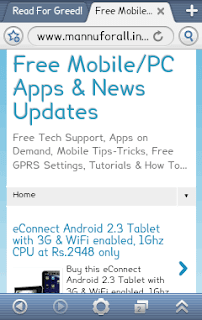 |
| Boat Browser v4.2 Released Apk for Android |
 |
| Download Boat Browser v4.2 Released Apk |
Features in Boat Browser for Android:
Add-on Support: Add-on is the unlimited expansion of your browser. Customize your browser by installing Boat Add-on to enhance your experience when browsing. These features will be found easily in the Side Toolbar after installation.
More Customizable: Its optimized the default features listed in the (Side) Toolbar. However, you can always customize them as you like: re-arrange, add and remove buttons. Just by dragging the corresponding icon. In addition to the toolbar, you can also personalize the Theme and the Volume Keys. Actually, you could set volume key's action as switching tabs, scrolling up/down page or zooming page. And choose the browser UI's color as you like.
Powerful Bookmarks Management: Bookmarks Manager supports new folder, dragging, batch delete, import, export and sync with stock browser bookmarks (sync bookmarks from chrome browser will be supported soon).
Side Toolbar & New UI design: New Side toolbar has been integrated in the version ~Speed dial: Add your favorite websites into the speed dial, keep them handy.
Boat Browser also supply some advanced features:
~Video & Flash Video & YouTube Video Support
~Voice Command and Voice Search
~Support App to SD function
~Support Cache to SD function
~Easy Download
~User Agent Switching
~Multi-touch Pinch Zoom
~Super easy copy/paste
What's in Boat Browser Version 4.2.0:
1. Address bar: Add "Search" and "Go" buttons. Replace favicon icon with incognito icon when in private mode.
2. Enhanced "Night mode".
3. Option to enable/disable auto show address bar when scroll webpage.
4. Open new tab for pop-up window.
Download Link Boat Browser v4.2 Apk for Android
Boat Browser v4.2.0.apk (2.1 MB)
| Tweet |
|

This is the best browser must download boat browser. thanks for sharing its link.
ReplyDelete